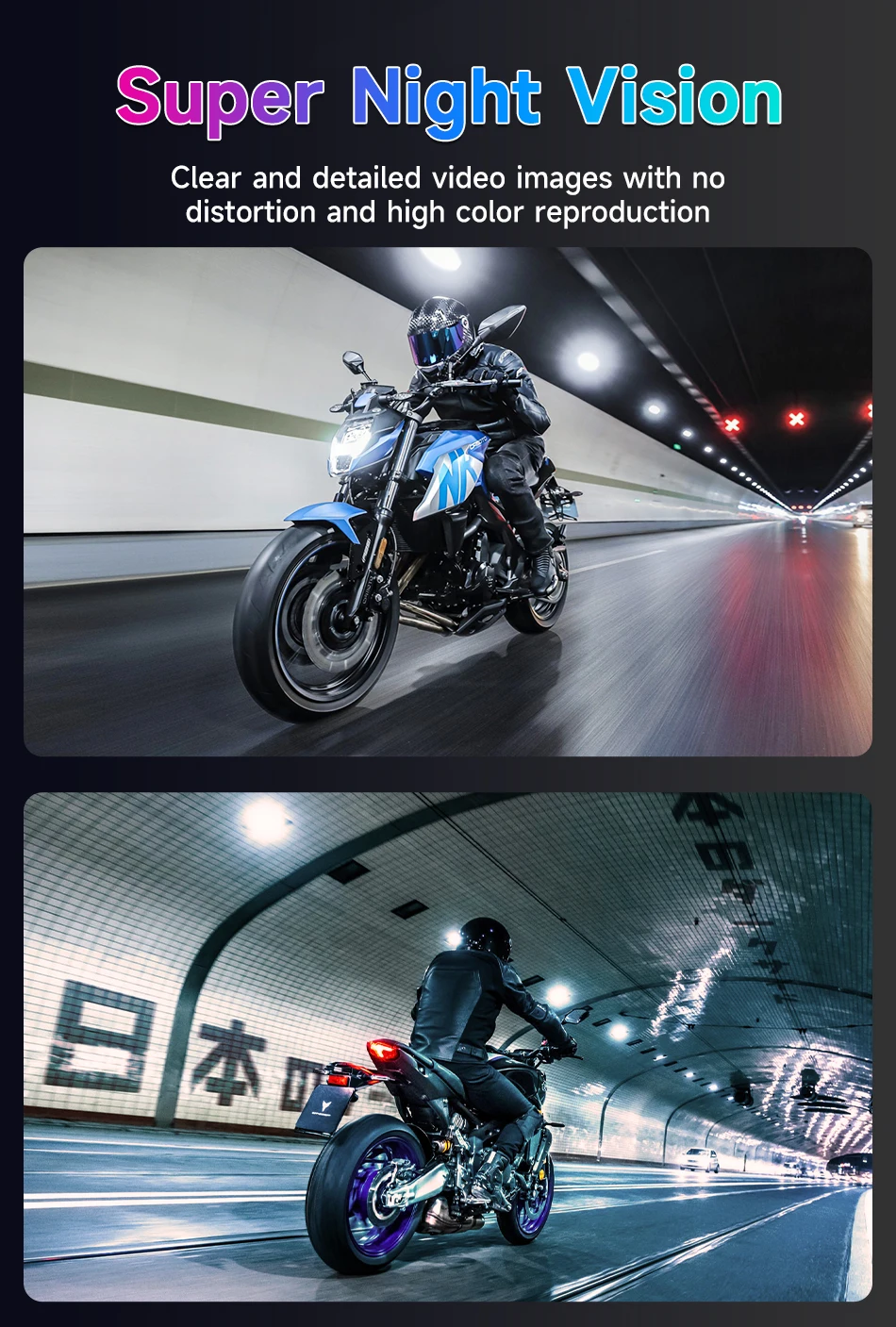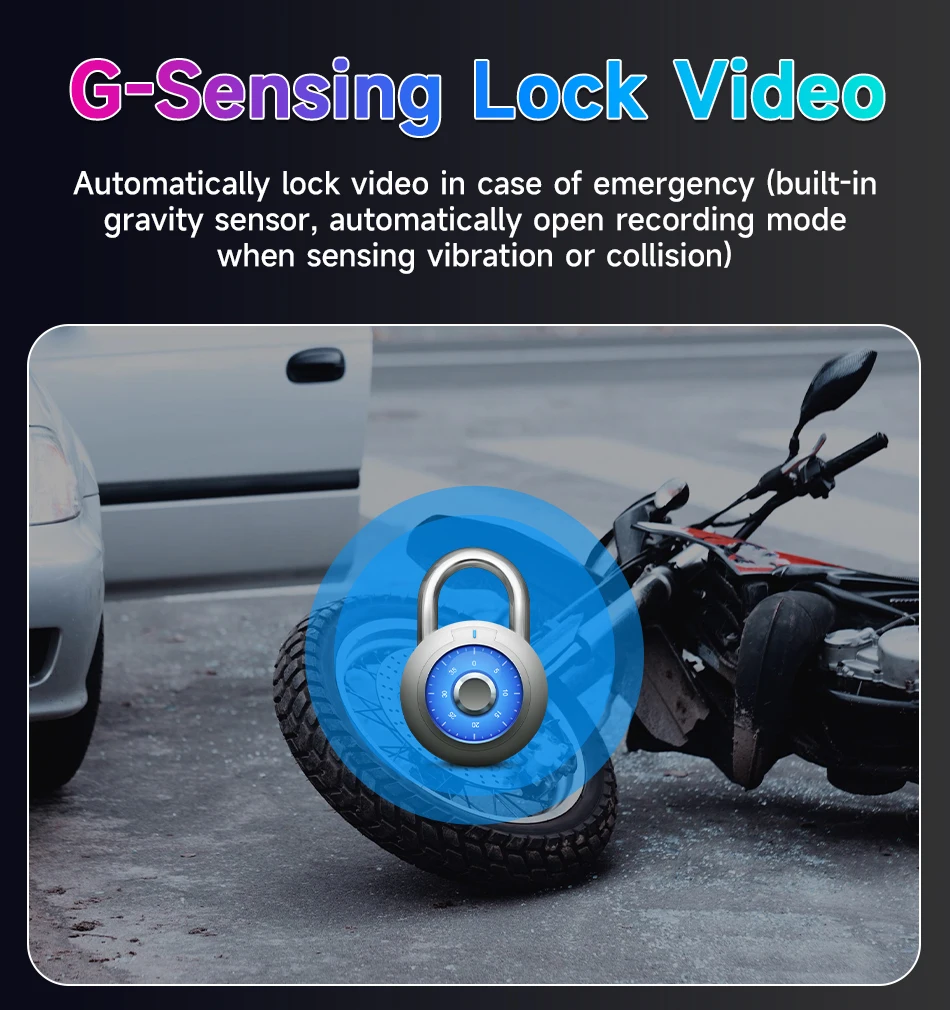FREE SHIPPING - WORLDWIDE DELIVERY
30% OFF on trending items
Motor Display
$173.99$347.9950% off
This deal will end in
Color: 5inch Screen
What should I pay attention to before purchasing?
1. MT00: 5-inch, I do not recommend purchasing; MT06: 7-inch with DVR, recommended for purchase; MT07: 7-inch without DVR, recommended for purchase.
2. Note that the Type-C interface cannot be used. In order to better waterproof it, we have blocked it. Please do not use it
3. Please use our cable to power on, please do not use other cables
Screen: 5-Inch/7-Inch IPSFull Touch Screen
System: Linux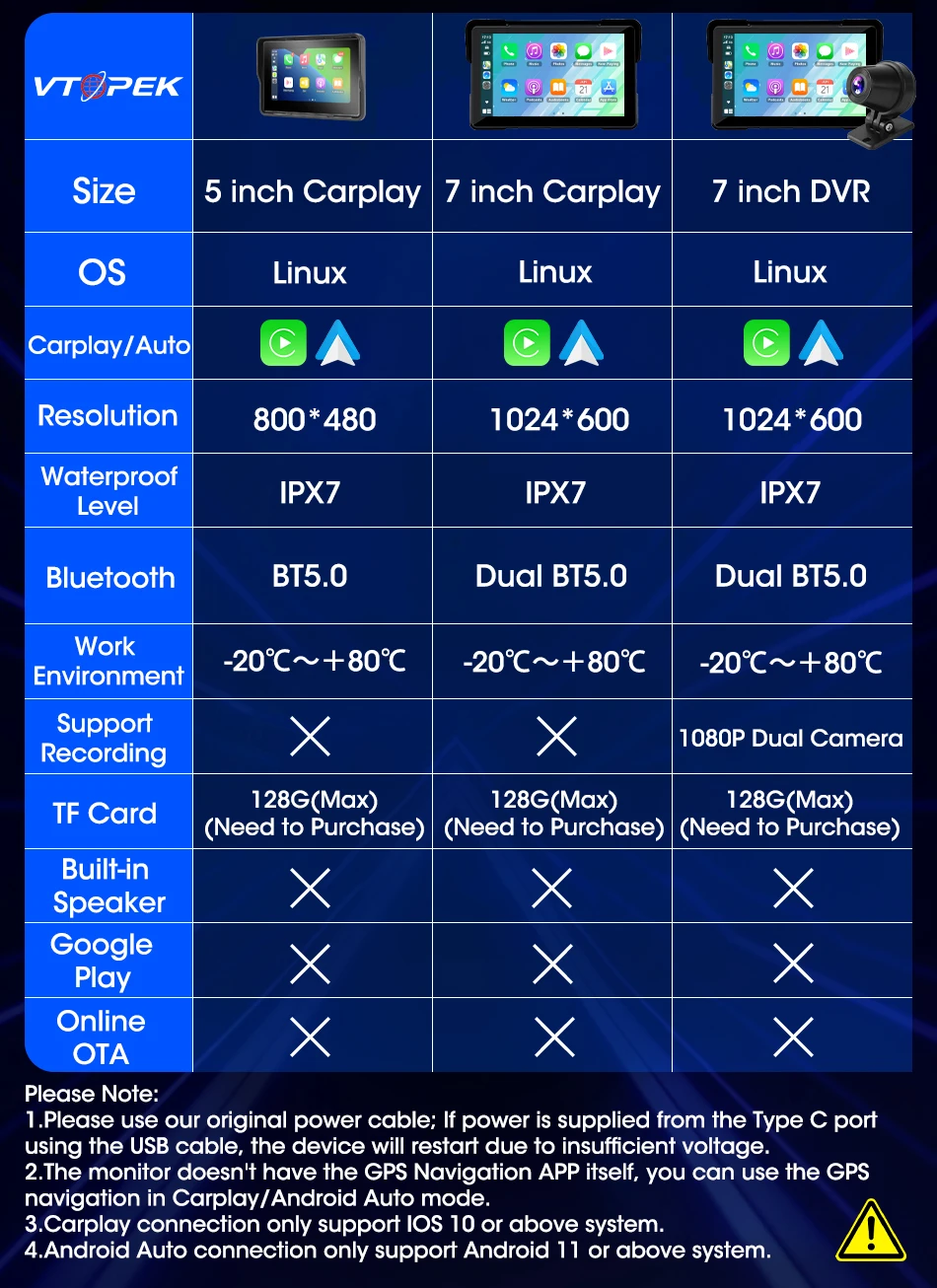
2. Each product has two card slots, with the DVR slot for recording videos and the CARD slot for multimedia playback. If you want to use the DVR function, you need to insert the SD card into the DVR slot; If you want to use the multimedia playback function, please insert the SD card into the CARD slot.3. The Type-C interface of each product cannot be used. For better waterproofing, we have blocked the Type-C interface. Please do not use the Type-C interface. You need to use our charging cable to turn on the machine normally, otherwise the machine will not function properly.
Supports Wireless CarPlay & Wireless Android Auto connection, wireless connection more convenient than wired connection, take what you want to do on your phone and put them on the touchscreen while riding - make calls, use maps, listen to music and access messages, with Siri/Google assistant voice control, the smarter, safer and more fun way to use your phone on a motorcycle.
Waterproof & Anti-Theft Design: the motorcycle GPS unit with IP67 waterproof design and thief-proof detachable capacitive touchscreen remain under your control.
Built-in Dual Bluetooth: pair your phone to the carplay touch screen via Bluetooth, pair the unit to your Bluetooth helmet/earphone, then you can adjust the volume/switch songs and make hands-free calls by your helmet or earphone, so easy.
Helmet connection method: ① Connect your phone to the Carplay machine via Bluetooth, and connect to Carplay or Android Auto. ② After successful connection, use your phone's Bluetooth to connect to the helmet's Bluetooth.
GPS Navigation by CarPlay or Android auto, use your smartphone built-in map apps such as Waze, google maps, maps etc.
After receiving the product, if you have any questions, we will provide you with professional instructions for use.
The product power supply is not allewed to conmect directly to themotorbike or electric car battery,othervise it will cause the productshort-circuit, no power on the situation.
Please connect in the correct way as follows(The connection method can be found at the end of the details page)
 How to Connect Carplay & Android Auto:
How to Connect Carplay & Android Auto:
Step 1:
Please search & pair with car screen's Bluetooth on your phone. Both wireless Carplay & Androidconnection are working via Bluetooth. Wired Carplay &Android Auto connected via USB cable.
Step2:
IOS Open "CarPlay" on the screen, Android phones open "Android Auto"
Step3:
Just wait for the connection to succeed. After the first successful connection, subsequent connections will automatically connect to the last connected phone.
How to Connect Headset:
Step 1:
Please search & pair with car screen's Bluetooth on your phone.
Step 2:
Open "BT Headset" and just follow the on-screen instructions
GPS Navigation:
Supports online real-time map navigation when connecting to Carplay or Android Auto, which helps toavoid traffic jams and prevent you
from getting lost.